E000FE30 - A communications failure has occurred in Backup Exec Error

Jobs Crashing with Error 0xe000fe30 in Backup Exec?
You're not alone! I've spent 5 hours researching this on a brand new installation of Backup Exec 2010, and have 3 hours with support so far. No matter what I did, the job crashed with the following error:
E000FE30 - A communications failure has occurred
(But I have the answer for you!)
Digging into the Backup Exec logs didn't help much. The backup job had crashed and the logs really left me without much - they only showed the following:
V-79-57344-65072 - The connection to target system has been lost. Backup set canceled.
The logs did give me this:
For additional information regarding this error refer to link V-79-57344-65072...
So, not to be outdone, I dutifully clicked on the link that Backup Exec provided for V-79-57344-65072.
That link gave about 7 specific situations, unfortunately none of which exactly applied to my situation. The closest option had the same basic error message of V-79-57344-65072 - The connection to target system has been lost. Backup set canceled. But, it had a different problem description.
I tried it anyway and was pointed to the Backup Exec Remote Agent for Windows Servers (RAWS) crashing.
Off to the event viewer and services applet... The service was indeed stopped, and the event logs showed Event ID 1000 from Source Application Error. The description for the event was:
"Faulting application beremote.exe, version 13.0.2896.0, time stamp 0x4b184ba1, faulting module bedsmbox.dll, version 13.0.2896.0, time stamp 0x4b184b99, exception code 0xc0000005, fault offset 0x0000000000040bf0, process id 0x%9, application start time 0x%10."
The technote discusses running LiveUpdate, checking to make sure nothing is blocking TCP Port 10000 on the media server and remote machine and DCOM permissions as well as a few other (for my situation) far-fetched ideas. I did all those things and still no good, nothing but e000fe30 - A communications failure has occurred. Urgh.
Time to search! The Internet is a wealth of knowledge (and stupidity of course), but I've gone though more than 1,000 results with no luck. Nothing I've found fixed the problem of the pesky "E000FE30 - A communications failure has occurred" error. Double-Urgh.
OK folks, let's wrap up this dog and pony show. Tiring of the frustration, I did open a support incident after repeatedly bashing my head into a brick wall with protruding glass shards. This particular client has been having backup troubles on an old server for a while, so we're working without a net here on the new one. That said, it's time to move on.
Support spent a couple hours gathering information, running backup jobs (that of course failed), double-checking the most basic of things. (OK, I understand, it's due dilligence)... Then, they mentioned it's a known issue and it was taking such a long time because they had to gather details for a hotfix for the Bedsmbox.dll file.
Advanced Tech called back after about an hour and a half and acted as a go-between, communicating first with me, then silently (from my perspecitve) with development. They simply told me dev would send me an email with the unsupported hot fix. They cautioned me repeatedly that it wasn't supported and I could lose my backup job definitions, etc. (Understood, it's an Alpha, Beta or whatever you want to call it, I just need a backup at this point.)
The summary:
If your backup or restore jobs are crashing with "0xe000fe30 - A communications failure has occurred" in your Backup Exec logs
1 - Follow the link given in the logs to verify those items (DCOM permissions, etc).
2 - Call support. Just do it. I know you don't want to. However, the odds are that they will hook you up with the hotfix for Bedsmbox.dll required to solve your headaches.
I'm happy to report that after loading the replacement Bedsmbox.dll, the backups complete successfully.
Work-Arounds for E000FE30 - A communications failure has occurred in Backup Exec.
If you are backing up Exchange Server as part of a file backup job, one possible work-around is to separate those two resources. In other words, Symantec has had some success with splitting the backups into two jobs, one for files and one for the Exchange Server. If that doesn't help, light up support and move on with your day with more of a smile than a frown.
Now you know how to fix error e000fe30 - A communications failure has occurred in Backup Exec.